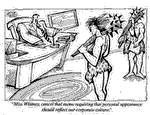Beneficiary Forms
Published by Dave Skotarczyk [Dave Skotarczyk] on 2008/4/9 (2151 reads)
All members should review their beneficiaries at lest once a year. To get the forms to update your beneficaries Leg S members can go to: www.netbenefits.com
Enter their user ID [=social security number]
On the front page [right hand side]
Click on the ATT Beneficiary Form box
Here you have 2 choices
Either install adobe if you donít have it or
Print the form if you do have adobe
Forms need to be completely and properly filled out.
Enter their user ID [=social security number]
On the front page [right hand side]
Click on the ATT Beneficiary Form box
Here you have 2 choices
Either install adobe if you donít have it or
Print the form if you do have adobe
Forms need to be completely and properly filled out.
| Other articles in this category | Published on | Hits |
| What to do when Your Disability is Denied AT&T Members | 2017/4/25 |
1854 |
| HRA Account Set-Up | 2012/8/31 |
1868 |
| HRAs & FSAs/ Monthly Premiums and other things | 2012/8/31 |
1942 |
2011/9/9 |
2074 |
|
| On-Line Health Chats & Medical 2nd Opinions - Cleveland Clinic | 2011/6/3 |
2242 |
| Why Have I been assigned out of network (ONA) for open enrollment | 2010/11/24 |
2040 |
| Plan Ahead For Your Medical Care | 2010/8/10 |
2413 |
| What Does Health Care Reform Do For Me? And When? | 2010/4/9 |
2274 |
| After Short Term DB | 2010/3/1 |
2551 |
| Benefit Definitions | 2009/7/21 |
2352 |
| Pension Deferral Information | 2009/2/11 |
2100 |
| Beneficiary Forms | 2008/4/9 |
2152 |
| Company provided Life insurance after lay-off Leg S | 2008/3/26 |
2133 |
2007/7/25 |
2177 |
|
| FAQ Work Restrictions Legacy S | 2007/5/1 |
2432 |
| Pension Repay Memorandum SBC | 2006/4/24 |
2095 |
| MILITARY LEAVE OF ABSENCE at SBC | 2005/11/28 |
2068 |
2005/9/6 |
2232 |
|
| AT&T Tuition Aide top 10 denial reasons | 2005/6/30 |
2086 |
| FMLA Time Limits | 2004/1/20 |
2336 |